Understanding the Exodus Wallet
What is the Exodus Wallet?
The exodus wallet is a digital asset management tool that provides an intuitive interface for managing various cryptocurrencies. Launched in 2015, Exodus operates as a software wallet, allowing users to send, receive, and store a wide range of cryptocurrencies with ease. Its user-friendly design makes it ideal for both beginners and veteran crypto enthusiasts. Unlike traditional wallets that are often complex, Exodus simplifies the crypto experience, blazing the trail for broader adoption of digital currencies.
The History Behind Exodus Wallet
Exodus was founded by JP Richardson and Daniel Castagnoli, two individuals with a strong background in technology and cryptocurrency. The vision for Exodus was rooted in the desire to create a wallet that was not only functional but also aesthetically pleasing. Over the years, Exodus has evolved and expanded its functionality, introducing features such as integrated trading capabilities and support for various blockchain protocols. As the crypto landscape became more complex, Exodus maintained its commitment to user experience, continually refining its platform to meet the needs of its users.
Features and Advantages of Exodus Wallet
Exodus Wallet stands out due to its rich feature set. Key features include:
- User-friendly Interface: The wallet boasts an intuitive and beautiful user interface, making it easy for users of all levels to navigate the platform.
- Multi-currency Support: Exodus supports over 150 cryptocurrencies, from Bitcoin and Ethereum to newer altcoins, giving users flexibility in their investments.
- Built-in Exchange: The wallet facilitates easy swaps between cryptocurrencies without needing to leave the app, which means users can manage their assets seamlessly.
- Portfolio Tracking: Exodus allows users to visually track their assets over time, providing valuable insights into their investment performance.
- Cold Storage Option: While Exodus is primarily a hot wallet, it can integrate with hardware wallets like Trezor for enhanced security.
How to Set Up Your Exodus Wallet
Step-by-Step Guide to Downloading Exodus Wallet
Setting up your Exodus Wallet is a straightforward process. Here’s a step-by-step guide:
- Visit the Official Website: Navigate to the Exodus official site or app store on your device.
- Select Your Version: Choose between the desktop or mobile version based on your preference.
- Download the App: Click on the download link for your operating system (Windows, macOS, Linux, or mobile).
- Install the Wallet: Follow the installation prompts to complete the process on your computer or mobile device.
Creating and Securing Your Wallet
After installation, you will need to create your wallet:
- Open Exodus: Launch the application.
- Create a New Wallet: Click on ‘GET STARTED’ to initiate the wallet creation process.
- Backup Your Wallet: You will be prompted to create a backup phrase—write this down securely, as it’s fundamental for wallet recovery.
- Secure Your Wallet: Consider enabling security features such as passcode protection, or integrating with a hardware wallet for enhanced security.
How to Navigate the User Interface of Exodus Wallet
The Exodus user interface is designed for simplicity and ease of use. The main dashboard features a clear layout showing your portfolio balance. Here’s how to navigate:
- Portfolio: Review all your assets in a clear, visual format.
- Wallets: Access individual wallets for each cryptocurrency and view transaction history.
- Exchange: Quickly swap between cryptocurrencies with the built-in exchange feature.
- Settings: Configure preferences such as language, theme, and security settings.
Transactions with Exodus Wallet
Buying Cryptocurrency through Exodus Wallet
Exodus offers a seamless way to buy cryptocurrency directly within the app. Users can do this by:
- Selecting Buy: Choose the ‘Buy’ option within the wallet.
- Choosing Your Currency: Select the cryptocurrency you wish to purchase.
- Completing the Purchase: Follow the prompts using a linked bank account or card to finalize your transaction.
How to Swap Cryptocurrencies in Exodus
Swapping cryptocurrencies within Exodus is a fast and efficient process:
- Select Exchange: Navigate to the ‘Exchange’ feature on the dashboard.
- Choose Cryptocurrencies: Select the asset you want to swap from and the one you want to receive.
- Enter Amount: Specify the amount you wish to exchange and view the estimated output.
- Complete Swap: Click confirm to execute the swap instantly.
Understanding Fees and Charges in Exodus Wallet
While Exodus offers a lot of convenience, users should be mindful of fees associated with transactions:
- Trading Fees: Fees may vary depending on the cryptocurrency, the spred applied during the conversion, and network fees.
- High Transaction Fees: Buying and selling may incur higher transaction fees compared to other platforms, especially during peak times.
- Transparent Fee Structure: Users can always review fee details before completing transactions, ensuring informed decisions are made.
Security Features of Exodus Wallet
How Safe is the Exodus Wallet?
The Exodus Wallet is designed with several security features that enhance user trust:
- No Serving as Custodian: Users retain full control over their private keys.
- Cold Storage: For greater security, integrating with a hardware wallet like Trezor minimizes exposure to online threats.
- Private Transactions: Transactions are anonymous, as Exodus does not require personal information during signup.
Implementing Best Security Practices
To maximize security while using Exodus:
- Regular Backups: Keep your recovery phrase and wallet backed up to avoid loss.
- Utilize Two-Factor Authentication: Where applicable, this adds a critical layer of security.
- Stay Updated: Regularly update your wallet software to benefit from the latest security features and alerts.
Dealing with Security Concerns and Hacks
Despite the best efforts, potential threats exist:
- Phishing Attacks: Always verify links and avoid clicking on unsolicited messages.
- Soft Wallet Vulnerabilities: Although Exodus is secure, storing significant amounts can be risky; consider a hardware wallet for substantial holdings.
- Immediate Action: If you suspect unauthorized access, immediately change your passwords and back up your phrases.
Advanced Usage of Exodus Wallet
Using Exodus Wallet for Passive Income
Exodus allows users to earn passive income by staking certain cryptocurrencies. This feature enables users to earn rewards simply for holding specific coins in their wallets. To start earning, select the asset you wish to stake and follow the in-app instructions. Be aware that staking rewards can vary and require vigilance to manage effectively.
Integrating Other Cryptocurrencies
Exodus makes it easy to extend your crypto portfolio. Users can integrate newly supported cryptocurrencies by updating their wallets. Simply navigate to the ‘Wallets’ section and select ‘Add Wallet’ to include any new assets. Staying diversified can counterbalance market volatility and enhance your investment strategy.
Future of the Exodus Wallet and Updates
As the blockchain ecosystem continues to evolve, Exodus is committed to enhancing its platform. Future updates may include:
- Additional Cryptocurrency Support: Expanding into new altcoins and tokens.
- Improved UX/UI: Continuously refining user experience based on user feedback and market demands.
- Enhanced Security Features: Keeping up with industry standards to ensure the utmost safety for users.
In conclusion, the Exodus Wallet is a powerful tool for anyone looking to manage their cryptocurrency investments with ease and security. Understanding its features, functionalities, and best practices will empower users to make informed choices in their crypto journey.

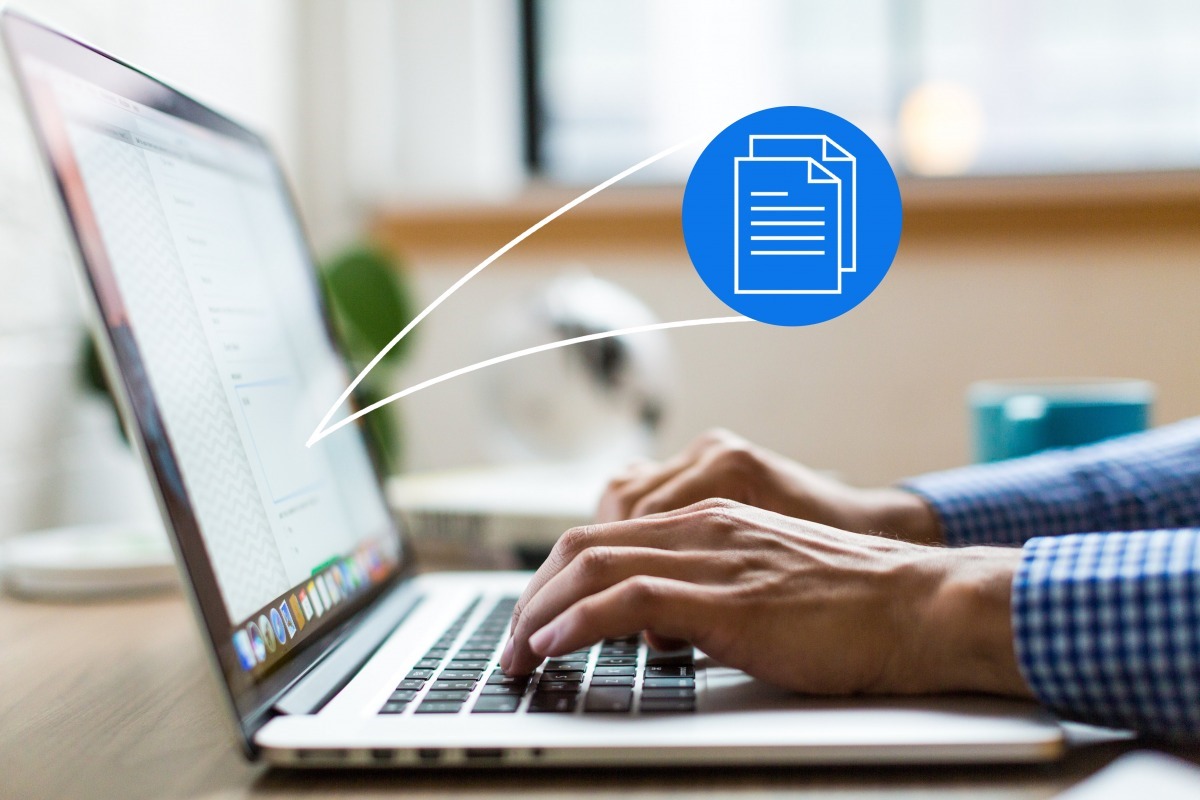





Leave a Reply