In today’s fast-paced digital world, computers have become an indispensable part of everyday life. Whether you’re a student, professional, or casual user, encountering technical hiccups or struggling with system efficiency is common. This is where computer help tools come into play. Designed to simplify tasks, enhance performance, and troubleshoot common issues, these tools are essential for maintaining a smooth computing experience.
From performance optimizers to remote assistance software, the right computer help tools can make all the difference. In this guide from Simplicity, we’ll uncover three powerful computer help tools you should be using daily. These tools are not only user-friendly but also highly effective in tackling everyday computer challenges.
Why You Need Computer Help Tools
Before diving into the top tools, it’s important to understand the value of having reliable computer help at your fingertips. As systems become more complex and software more advanced, even experienced users can find themselves needing assistance. Whether it’s diagnosing a slow PC, fixing system errors, or getting help remotely, computer help tools are the safety net for modern digital life.
Computer help tools are designed to save time, reduce frustration, and keep your device running efficiently. With the right tools, you no longer need to rely on tech-savvy friends or expensive IT services for every minor issue. They empower users to take control of their tech, often with just a few clicks.
Tool #1: CCleaner – Optimize and Clean Your PC
One of the most popular computer help tools worldwide is CCleaner. This utility is known for its ability to clean up junk files, optimize system performance, and enhance privacy by removing tracking files and browsing data.
CCleaner analyzes your computer and removes unnecessary files that take up valuable space. These can include temporary files, log files, memory dumps, and old Windows updates. Over time, such clutter can slow down your PC significantly. CCleaner ensures that your system stays clean and lean.
Another powerful feature is its Registry Cleaner. While the Windows Registry is essential, over time it can accumulate broken or redundant entries that may cause performance issues. CCleaner helps identify and safely remove these without harming your system.
Using CCleaner regularly can extend your device’s lifespan and enhance everyday performance. It’s a must-have for anyone seeking reliable computer help without complicated processes.
Benefits:
- Frees up disk space
- Speeds up system performance
- Protects privacy by erasing online activity
- Easy to use with one-click cleaning
Tool #2: TeamViewer – Remote Desktop Support
There are times when you need help, but the issue is beyond your technical know-how. That’s where TeamViewer steps in. This remote access tool allows someone you trust—like a friend or technician—to control your PC from anywhere in the world to provide direct assistance.
TeamViewer is secure, fast, and incredibly simple to set up. It’s often used for tech support, remote working, or accessing files from another device. With TeamViewer, there’s no need to describe a problem over the phone or wait for someone to visit. Instead, you get immediate computer help, regardless of location.
Its interface is user-friendly, making it suitable for both tech-savvy users and beginners. Whether you’re fixing a printer issue or installing new software, remote access can make problem-solving far more efficient.
Benefits:
- Real-time remote support
- Encrypted, secure connections
- Supports file sharing and chat
- Cross-platform access (Windows, macOS, mobile)
Tool #3: Malwarebytes – Protect Against Threats
Cybersecurity is a growing concern, and having robust protection is crucial for safe computing. Malwarebytes is a trusted name in malware detection and removal, offering a powerful defense against viruses, ransomware, spyware, and more.
Unlike traditional antivirus software that often slows down your system, Malwarebytes runs quietly in the background and focuses on real-time threat detection. It’s designed to identify even the most sophisticated threats that may bypass standard antivirus programs.
Its user interface is intuitive, making it ideal for users who want strong protection without dealing with complex settings. Whether you’re browsing the web, opening email attachments, or downloading files, Malwarebytes provides essential computer help in safeguarding your system.
Benefits:
- Real-time malware and ransomware protection
- Lightweight and fast
- Scans quickly without slowing down your PC
- Compatible with other antivirus programs
Integrating These Tools into Daily Use
To get the most from these tools, it’s best to use them proactively rather than reactively. Set a schedule for weekly or monthly maintenance with CCleaner. Use TeamViewer for remote troubleshooting instead of spending hours figuring things out alone. Keep Malwarebytes running to provide 24/7 protection without interruptions.
By making these tools part of your regular routine, you’re not just fixing problems—you’re preventing them. That’s the true value of consistent and strategic computer help.
Additional Tips for Smooth Computing
In addition to using these three powerful tools, here are a few best practices to enhance your computer’s performance and longevity:
- Keep your operating system and software up to date
- Back up your data regularly
- Avoid downloading files from unknown sources
- Limit the number of startup programs
- Monitor system resources using Task Manager
Adopting these habits alongside your new tools will ensure a seamless and secure computing experience.
Conclusion: Take Control with the Right Computer Help
Whether you’re a tech novice or a seasoned user, having the right tools can drastically simplify your digital life. From speeding up performance with CCleaner, getting instant support with TeamViewer, to defending against threats with Malwarebytes, these tools offer comprehensive computer help for everyday challenges.
Don’t wait until something goes wrong. Equip your PC with these essential utilities and take control of your digital routine. At Simplicity, we believe that smart computing starts with the right support tools. Start using these today and notice the difference in your productivity, security, and peace of mind.
Your journey starts at our homepage—check it out today.
Frequently Asked Questions
1. Is it safe to use CCleaner on my computer?
Yes, CCleaner is safe for most users when used with default settings. It’s designed to remove unnecessary files and fix minor registry issues without harming your system. Always back up your data before making significant changes.
2. How secure is TeamViewer for remote assistance?
TeamViewer uses end-to-end encryption and two-factor authentication to ensure secure connections. Only users with the correct ID and password can access your device, making it a secure option for remote computer help.
3. Can I use Malwarebytes alongside my existing antivirus?
Yes, Malwarebytes is designed to work alongside traditional antivirus software. It adds an extra layer of protection against advanced threats that many antivirus programs may miss.










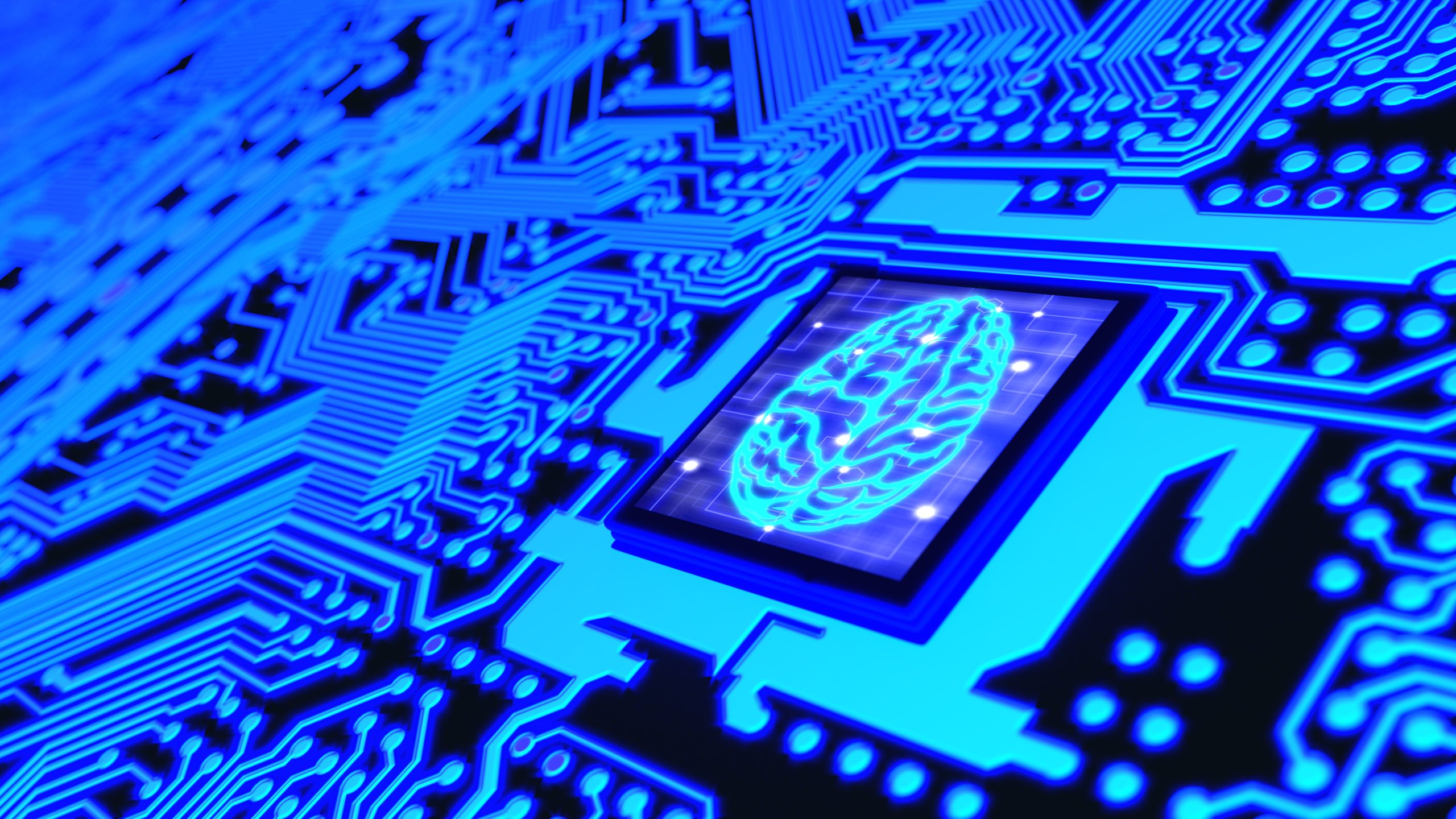
Leave a Reply