In the digital era, accessing academic platforms like MyExams is crucial for students at the University of South Africa (UNISA). Whether you are preparing for an online exam or checking exam details, the myexams unisa login portal plays a vital role in your academic journey. However, students often face login problems or confusion about how to properly access the system. This comprehensive guide will walk you through everything you need to know about myexams unisa login, from troubleshooting common issues to providing effective tips and resources for a smooth experience.
Understanding MyExams UNISA Login
The myexams unisa login platform is designed to give students secure and direct access to their online exams. It’s part of UNISA’s broader digital learning environment, which includes other platforms like myUNISA and myModules. During exam periods, MyExams becomes the go-to portal where students download exam papers, submit answers, and receive important updates related to their assessments. Logging into this portal properly ensures timely access to exam content, instructions, and submission links.
How to Access MyExams UNISA Login
To access the myexams unisa login page, follow these simple steps:
- Open your browser and go to https://myexams.unisa.ac.za
- Enter your UNISA username (student number) and password
- Click “Login” to enter the dashboard
- Locate your exam course and follow the instructions to begin
Always ensure you’re using the correct student credentials. These are the same login details you use for myUNISA and your UNISA email.
Common MyExams UNISA Login Problems
Many students face login issues on MyExams, especially during peak exam periods. Here are the most common problems:
1. Incorrect Credentials
Typing errors in your student number or password can result in failed login attempts. Always double-check spelling, and ensure Caps Lock is off.
2. Password Expired
UNISA requires students to update their passwords regularly. If your password has expired, visit the myUNISA password reset page to create a new one.
3. Browser Compatibility Issues
Certain browsers might not be fully compatible with the platform. Use Chrome or Firefox for the best experience. Clear your cache and cookies regularly to avoid glitches.
4. Network Issues
Slow or unstable internet can disrupt your connection to the myexams unisa login portal. Always check your Wi-Fi or switch to a stable network before your exam.
5. System Overload
During high-traffic periods, the portal may lag or temporarily crash. If this happens, wait a few minutes and try again. UNISA usually communicates such issues via email or their student portal.
Essential Tips for a Smooth MyExams UNISA Login Experience
Staying ahead of technical issues is crucial for exam success. Use the following tips to avoid last-minute stress:
Keep Your Login Details Secure
Write down your username and password in a secure place. Avoid sharing your credentials with others to prevent account lockout.
Test Access Before Exam Day
Visit the myexams unisa login page a few days before your exam to make sure everything works. It gives you time to resolve any technical issues in advance.
Enable Two Devices If Possible
Have a backup device (like a tablet or smartphone) ready in case your main device fails. Ensure both have access to the internet and MyExams.
Use the Latest Browser Version
Old versions of browsers may not support certain features of the MyExams platform. Update your browser regularly to maintain compatibility.
Keep UNISA Help Desk Info Handy
Save the UNISA ICT Help Desk contact details. In case of emergency login problems during your exam, you can reach out immediately.
Troubleshooting MyExams UNISA Login – Step-by-Step
If you’re locked out or facing any login error, follow this troubleshooting flow:
Step 1: Check if the UNISA MyExams site is live.
Step 2: Re-enter your login credentials slowly and carefully.
Step 3: If that fails, reset your password using the password reset tool.
Step 4: Try accessing the portal via incognito or private browser mode.
Step 5: Clear cache/cookies or try another browser altogether.
Step 6: Reboot your device and reconnect to the internet.
Step 7: If still unsuccessful, contact UNISA ICT Support at [email protected] or 0800 005 311.
Importance of the MyExams UNISA Platform
The myexams unisa login portal is more than just a technical tool. It ensures academic integrity, enables real-time monitoring of assessments, and offers a reliable space for students to complete their exams. As UNISA continues to move towards digital education, being comfortable and efficient with the MyExams portal is essential for every student.
Avoiding Plagiarism and Academic Misconduct
While using the myexams unisa login platform, remember to follow UNISA’s academic policies. All submissions should be original and your own work. Using online tools, copying from peers, or relying on unauthorized help can result in disciplinary action.
Here’s how to stay compliant:
- Read the exam instructions carefully
- Do not share exam content with others
- Use citations if external sources are allowed
- Submit your work before the deadline
Accessibility and Special Accommodations
Students with special needs can request accommodations through UNISA’s Disability Unit. This might include extended time, alternate formats, or assistive technologies compatible with the myexams unisa login portal.
To request accommodations:
- Contact the Disability Unit at [email protected]
- Submit your medical documentation
- Work with your lecturer to ensure proper setup
Always confirm that these arrangements are in place before the exam date.
Maintaining Exam Readiness
Being technically ready isn’t enough. Mental preparedness also matters. Here are a few quick suggestions:
- Sleep well the night before
- Have your stationery, ID, and device ready
- Log in at least 30 minutes early
- Stay calm and read all instructions twice
The myexams unisa login system is reliable, but your preparation and peace of mind matter even more.
Security Tips for MyExams UNISA Login
Digital safety is critical. Hackers and phishing scams target students by mimicking university portals. To stay safe:
- Always log in through the official MyExams page
- Never click on suspicious email links
- Use strong passwords and update them every 3 months
- Enable two-factor authentication if available
UNISA will never ask you for your password via email. Report any suspicious activity immediately.
Frequently Asked Questions (FAQ)
1. What should I do if myexams unisa login is not working?
Check your login credentials first. If the problem persists, try clearing your browser cache, changing your browser, or resetting your password.
2. Can I access MyExams on a mobile device?
Yes. The MyExams portal is mobile-friendly, but it’s best to use a laptop or desktop for optimal functionality and visibility.
3. What if I miss the exam because of login issues?
Immediately contact your lecturer and UNISA support. Provide evidence like screenshots or timestamps. If justified, you may be eligible for a special exam opportunity.
Conclusion
The myexams unisa login platform is a vital part of your academic success at UNISA. While technical issues can arise, they’re often preventable with early preparation and awareness. By following the steps outlined above, you can navigate the portal confidently and ensure a smooth exam experience. Bookmark the portal, memorize your login details, and don’t hesitate to seek help if you encounter problems. Most importantly, stay prepared, stay calm, and trust the process—your academic future depends on it.
If you’re a UNISA student, make a habit of visiting the myexams unisa login page regularly before and during exam season. The more familiar you become with the system, the easier and more efficient your exam process will be.
Whether you’re a beginner or an expert, start from our homepage for best results.










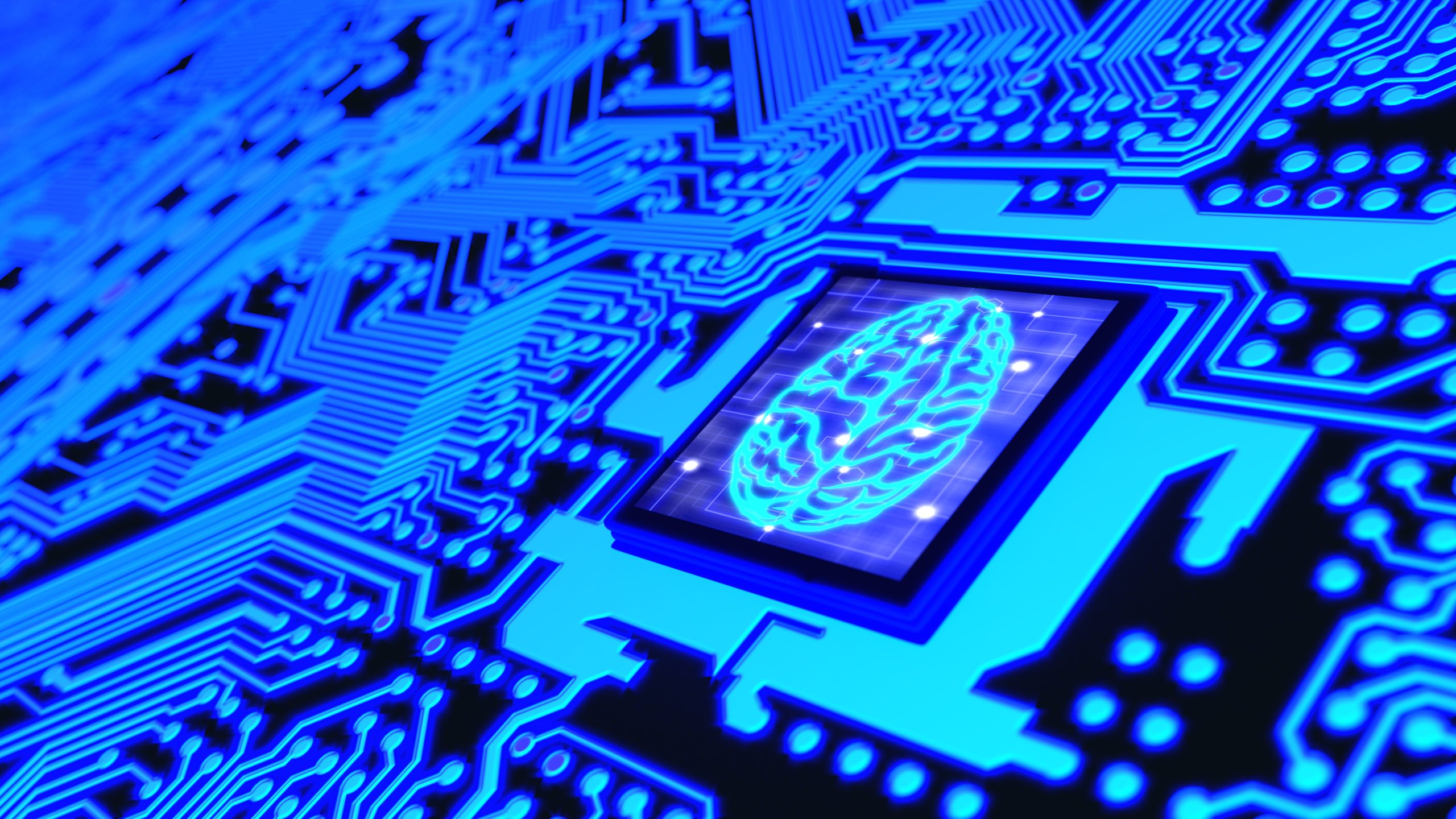
Leave a Reply